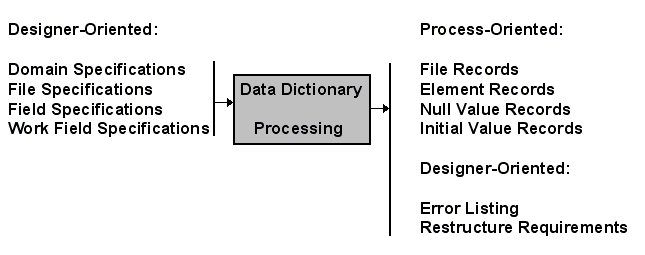Chapter 2-2: Data Dictionary Concepts |
Processing the Data Dictionary Processing the dictionary analyzes its specifications and translates them into a format that is more directly usable by APPX during process execution. It does not generate machine or object code. As diagrammed in the following figure, processing the data dictionary creates an element record from domain and/or field specifications, searches for logic errors (invalid key definitions or illegal record lengths, for example), constructs a default value record for each file, computes field lengths, establishes the starting position for each field within the record, and determines whether or not changes affect the structure of a file.
Components of Data Dictionary Processing The data dictionary for each new application must be processed before its domains, files, fields, and work fields are referenced by processes. It is automatically processed any time you change the specifications for a domain, file, field, or work field. If the data dictionary requires processing, the processes that reference it cannot be executed. Normally, processing occurs automatically each time you exit a process that changed an element in the data dictionary. However, the Process Dictionary option on the Tools tab of the Application Design Menu allows you to initiate data dictionary processing yourself. This option is used most often to find and correct errors in your data dictionary. |
Application Design Manual "Powered by Appx Software"133 ©2006 By APPX Software, Inc. All Rights Reserved |